How to Fix the "Missing Price" Error on KoinX: A Step-by-Step Guide
Encountering a "Missing Price" error can feel like a stumbling block, but with KoinX, resolving it is straightforward. This guide will walk you through the process of correcting this error, ensuring your crypto portfolio data stays accurate and reliable.
What Is the "Missing Price" Error?
At KoinX, we maintain an extensive price history for thousands of coins across various timestamps. Occasionally, our system may encounter a coin for which price data isn’t available at a specific moment. When this happens, you’ll see a "Missing Price" error. The solution? Simply update the transaction with the correct price, and KoinX will automatically recalculate your portfolio for accurate reporting.
Step-by-Step Instructions to Fix the Error
Log in to KoinX
- Navigate to KoinX Transactions (opens in a new tab) and log in to your account.
- Note: If you’re new, sign up and connect your wallets or exchanges to get started.

Open the "Warnings" Filter
- Once logged in, locate your dashboard's "Warnings" filter.
- This filter helps you quickly identify transaction issues, including the "Missing Price" error.
Filter for "Can't Find Price" Errors
-
Within the "Warnings" filter, select the "Can't Find Price" option.
-
This displays all transactions where KoinX couldn’t retrieve the coin’s price.

Click "Fix Now"
- Find the transaction with the error and click the "Fix Now" button.
- This initiates the correction process for that specific transaction.
Fill in the Missing Price Information
-
A pop-up will display all the transaction details. Focus on the Market Price field.
-
Enter the correct price of the coin at that particular timestamp based on your best available information.

Save the New Data
-
After entering the appropriate market price, click "Save".
-
KoinX will update the transaction with your input and begin recalculating your portfolio.
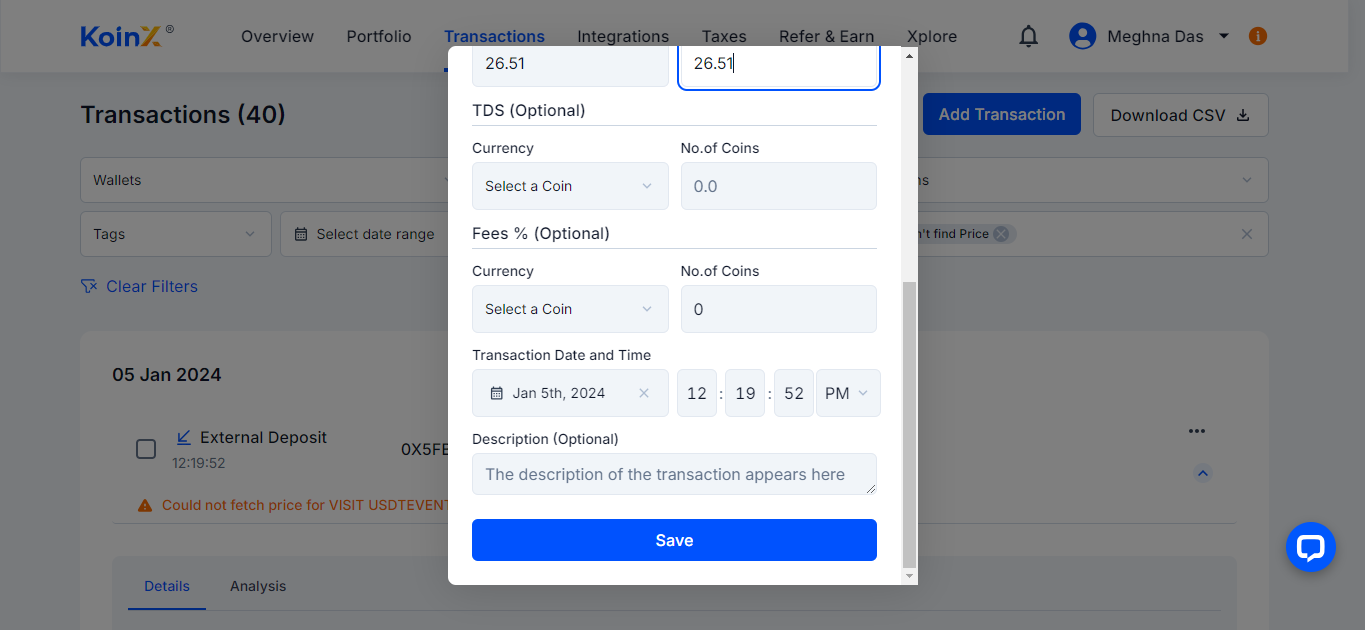
Address All "Missing Price" Errors
- Repeat the above steps for other transactions flagged with the "Missing Price" error.
- Consistently use the "Warnings" filter to ensure no discrepancies are missed.
Confirm Automatic Portfolio Recalculation
- Once all errors are resolved, allow KoinX to recalculate your portfolio automatically. Check your dashboard to ensure all corrections have been applied and no further errors are present.
Enjoy Accurate Portfolio Data
- With the updated market prices, your crypto portfolio will reflect accurate, up-to-date information.
- Reminder: Regularly review the "Warnings" filter to maintain the integrity of your data and prevent future issues.
In Conclusion
By following these simple steps, you can effortlessly fix the "Missing Price" error on KoinX. Regularly updating and verifying your transaction data ensures that your portfolio remains precise and your tax reporting is hassle-free. Embrace the ease of automated recalculations and enjoy a seamless crypto experience with KoinX!