How to Add a Crypto Trade Transaction on KoinX
Monitoring crypto transactions is essential for effectively managing your portfolio and paying taxes. Regularly updating your transaction history simplifies tax calculations and cost basis adjustments, ensuring your financial records remain accurate and organised. This guarantees that you consistently maintain a transparent perspective on your trading activities.
Keep your transactions on KoinX updated so you can make informed financial decisions. By maintaining accurate records, you can be confident that you're not overspending on taxes related to your transactions. KoinX helps you to identify any missing transactions, guaranteeing that your portfolio remains organised and accurate.
Follow the steps below to understand how to add a crypto trade transaction.
Log In to Your KoinX Account
- Navigate to KoinX Platform (opens in a new tab).
- Log in to your KoinX account using your credentials.

Navigate to the Transactions Page
- Go to the Transactions (opens in a new tab) tab on your dashboard.
Once you click the “Transactions” tab, you'll see all your cryptocurrency transactions, including deposits, withdrawals, and swaps.

Click Add Transaction
- Go to the "Add Transaction" button at the top right corner of the Transactions page.
- Click here to start entering your transaction details.

Select the Transaction Type
- After you click, you will see a pop-up asking you to fill in all the transaction details.
- Go to the "Transaction Type" field and select the type from the available options, including: Trade, Margin Trade, Futures Trade, Deposit, Withdrawal and Expense.
Note: Please choose the category that best describes your transaction.

Choose a Transaction Label
- Next up is the Transaction Label.
A transaction label is a category of the transaction that most accurately represents your transaction.
- From the drop-down, select your transaction label.

Select the Wallet for the Transaction
- Select "Choose a Wallet" and pick the wallet associated with the transaction.
Note: If the wallet has not been added yet, you should integrate it first in the Wallets section.

Enter the Received Currency
- Click "Received Currency" and choose the cryptocurrency related to the transaction.
For instance, if you purchased Bitcoin, choose BTC; if you exchanged Ethereum for USDT, select USDT as the currency received.
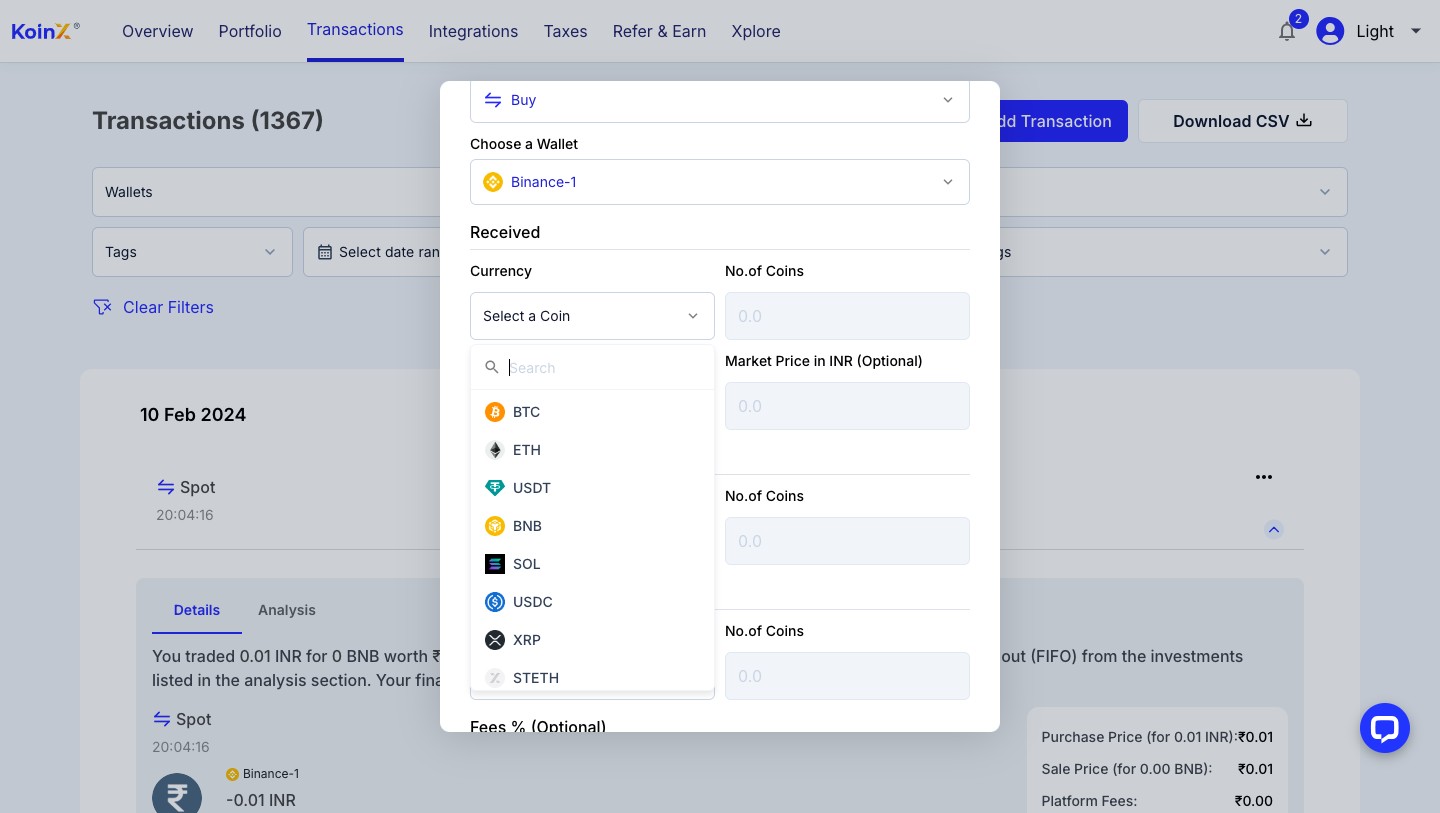
Enter the Number of Coins
- In the "No. of Coins" field, enter the correct quantity of cryptocurrency related to the transaction.
- For instance, if you purchased 0.05 BTC, enter 0.05 in this field.

Enter Market Price in Your Preferred Currency
- Input the market price of the cryptocurrency at the time the transaction occurred, if relevant.
- You can also add the Fees %. This is optional.
This helps in precise tax calculations; however, it remains optional if the system can retrieve the price automatically.

Enter the Transaction Date
- To proceed, click "Transaction Date" and choose the date the transaction took place.
It is essential to maintain accuracy, as any incorrect dates can impact your tax calculations and portfolio tracking.

Enter Transaction Time
- Once you have chosen the date, click on "Transaction Time" to enter the precise time of the transaction.
This is especially beneficial for day traders or individuals monitoring exact market fluctuations.

Click Add to Save the Transaction
- After you enter all the details, review all the fields to ensure they are correct.
- Select "Add" to save the transaction in your KoinX portfolio.
- Your transaction will now be documented and appear in your portfolio and tax reports.

When To Add Transactions Manually on KoinX?
- If a transaction has not been automatically synced through the API, you can add it manually.
- Over-the-counter (OTC) trades not listed on exchanges must be documented manually.
- If an exchange lacks comprehensive transaction history, including them guarantees precise tracking.
Following these easy steps will make it effortless to add and keep track of your crypto transactions in KoinX. This will help you handle your portfolio and calculate your taxes accurately, making your financial journey more manageable and more efficient!